Buying Options
How to open an option contract.
On the Risq Protocol Options Desk, options buyers can determine the strike price they want and select between 4 different time periods, enter substantial depth facilitated by the AMM structure, and have assured execution throughout the entire period of the option as a result of the liquidity that is locked up withing each option contract.
This guide will give you the step-by-step method needed to purchase options on the Options Desk.
It should be understood that there may be financial dangers involved with providing liquidity to pool contracts that may or may not be mitigated by the premiums and or the ongoing RISQ incentive program. LP risks should be understood before embarking on the options writing and liquidity providing program.
High level process for purchasing options
First, connect your wallet to Binance Smart Chain and fun it with some BNB to pay premiums and gas fees.
Go to the Desk link on the Options Desk.
Choose the token of your choice for your options purchase. Currently 14 markets are supported.
Decide whether you would like to buy a put or call.
Decide on the size of the option indicated in the underlying asset token. An option size of 1 = 1 Token.
Decide on the option’s strike price.
Choose the contract expiration from 1 Day, 1 Week, 2 Weeks, or 1 Month.
Review the cost of the option represented in BNB (the amount of BNB you need to have in your wallet).
Click Buy option contract.
Follow the option’s performance.
If your open option becomes profitable you MUST exercise the option BEFORE the expiration date to claim profits.
What to consider prior to becoming an Options Writer LP
Options trading can be beneficial for portfolio risk management. This strategy has long been known to investors and crypto traders. Trading options have been used as a strategy by investors through which they can curb the risk of placing positions as well as avoiding initial cash requirements. On the other hand, options trading has its own particular components that the investor must understand before placing the order. It is extremely important that traders study the pros and cons of options before using any options protocol decentralized or other.
At this point, Risq Protocol and the Options Desk is still in Beta. Investors do their own due diligence and learn how to use the platform before trading.
Purchasing options step by step
You will need to connect your wallet to Binance Smart Chain
If you have not added BSC to you current wallet yet please refer to Binance Academy for step by step instructions.
Make sure you have some BNB in your wallet
Buying Binance Coin (WBNB)
There are several ways that you can get BNB on the Binance Smart Chain. Most either buy BNB directly from Binance.com and transfer it to their wallet or they use the Binance Bridge. For a thorough list of available exchanges, go to Coingecko.
Design your customized option
Open the Options Desk and connect your wallet in order to join the Risq Protocol network and purchase options via the Options Dapp UI.
Pick the underlying tokenized asset you want to trade.

Select the option.
Choose whether you want to buy a call or a put:
Call Definition: The option buyer has the right but not obligation to purchase the assets at an exact price within a certain time period / on or before expiration.
Put Definition: A put, in contrast, gives the holder of the underlying assets the right, not obligation to sell at a particular price on or before expiration.
Select the option size. This is expressed in units of the underlying asset (e.g. a 2 ETH calls will expose the buyer to the price fluctuations of two Ethereum Tokens).
Pick the strike price or price that you want for the option.
Pick the time period you want for the option. Your options can have a one day up to a 4-week expiration.
Your option price will be denominated in USD (see image below). The strike price and the break-even of the contract can also be seen on the Options App UI through the chart.
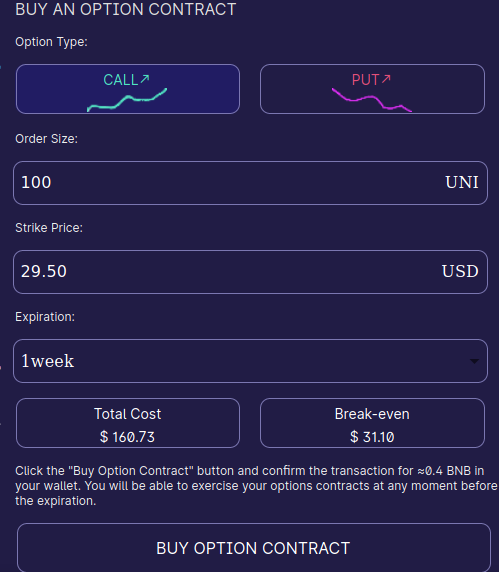
Purchasing Options
It is important to monitor the cost of the option because it is denominated in BNB. All options are paid in Binance Coin irrespective of the option's underlying asset. You must have enough BNB is in your wallet to cover the cost of the transaction to purchase the option.
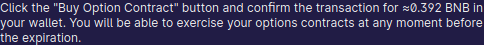
Once you are confident in your option choice, setup, and the whole cost amount, click the ‘BUY OPTIONS CONTRACT’ button. Your wallet will ask you to: 1. Approve the smart contract 2. Confirm the transaction
Once this transaction is confirmed, you will be the owner of an option on the Risq Protocol Options Desk!!
Monitor the price of your option
On the Options Desk you can watch your open positions shown under the chart. Note: If your open positions down appear within a few minutes, just refresh your browser so that they can load.